Table of ContentsI. Resources Used For This Guide
II. Introduction
III. WARNING
IV. Step One
V. Step Two
VI. Step Three
VII. Step Four
VIII. Step FiveI. Resources Used For This GuideDownload the example brush set I use in the guide by clicking on the colored link below:
AbstractTieskevo Brush SetYou will see and be able to use this brush set in another guide teaching about how to make a tech-oriented signature/technique! Brushes are your key tool to success!
II. IntroductionFonts are extremely useful when it comes to photo shop. If creating your own custom text (with the help of a basic font of course) ain't your thing, then you're probably looking at a LOT of font installation.
This tutorial is very basic and well help you understand how to install and use a font for photoshop
III. WARNING:Not recommended that you use abstract brushes to make a screwed up background for a professional power point presentation.
Moving on, there are five very basic steps for this tutorial.
IV. Step One
Firstly apart from download you want to extract the folder if it's in zipped form, and look for the file that has .ABR as its tag (you might need to enable 'view file extensions' in your folder options). I took these sshots on my netbook so pardon the really small resolution. You can't see my cursor but I'm pointing to the abstracttieskevo file and it says it's an .abr file.
V. Step Two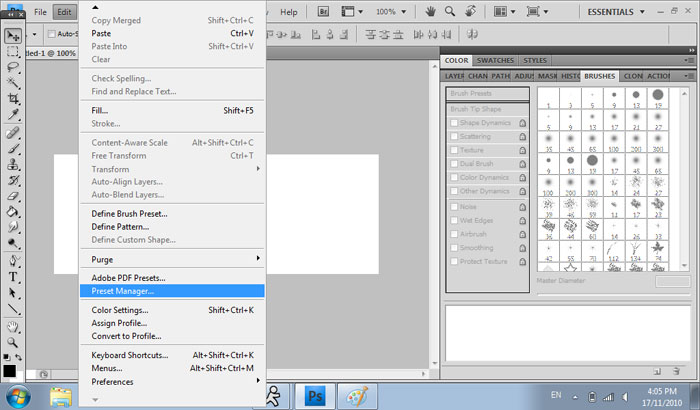
Go to photoshop and open it up (that would be a really good idea to do for the remaining steps at least). My photoshop on here will look completely different from yours however you set yours up, its a bitch on my netbook but I'll try and do the 'advanced' guides on my main computer for your sake. Moving on, you want to go to the Edit tab and scroll down to where it says Preset Manager, then click to open it up.
VI. Step Three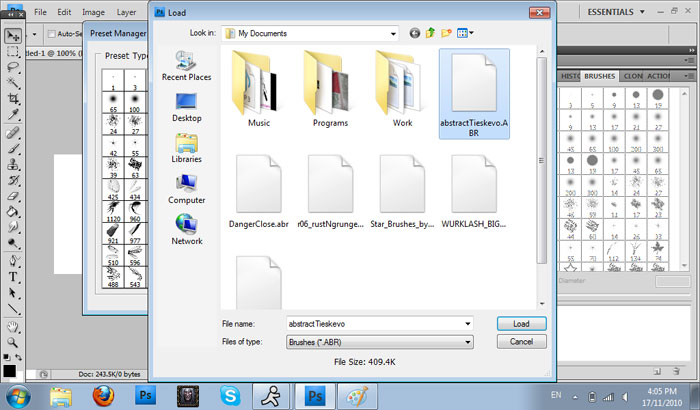
A little window will pop up, on the right hand side of this window will be the commands you can so far click on, Done, and Load. Click Load. Your folder will open up, so just browse for that brush set you downloaded earlier and make sure you highlight and load the .ABR file. If it's not an .ABR file, I highly doubt you'll be successful in loading the downloaded brush set.
VII. Step Four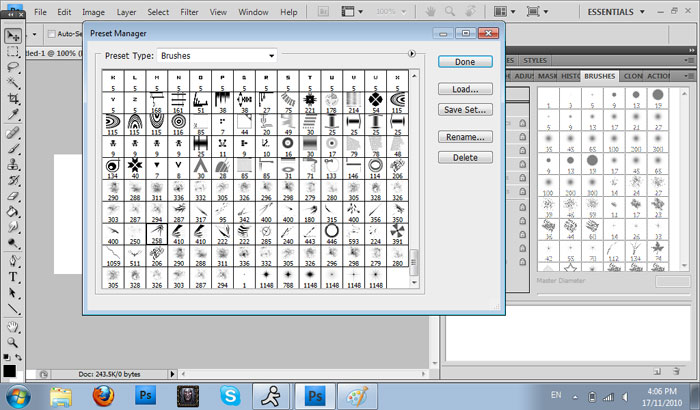
You can see a whole bunch of custom brushes that I've already loaded, but basically the brushes in the middle are part of the abstract tieskevo set. You don't need to do anything else here, so just click Done.
VIII. Step Five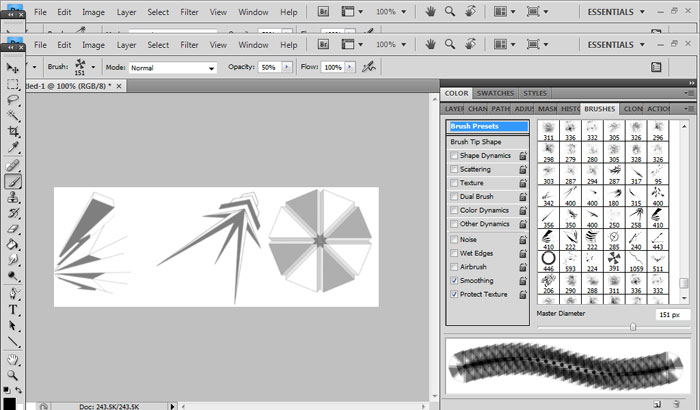
I always use shortcuts in photoshop to help speed things up, and to open your brush window the hotkey is F5. It'll probably pop up differently for you, whether left or right (you can move your windows around to better suit you, in this case it's on the right for me). You're now ready to start using your newly installed brushes on your canvas, signatures-to-be, banners, skins, or anything else you'd want to use them for!
Have fun! And ALWAYS experiment with different sets of brushes! There are also themed brushes for a variety of styles such as grunge brushes, tech brushes, tribal brushes, etc etc!
Hope this helped







